Hey everyone:
Ok great information was provided on chat tonight. Perhaps I have missed previous threads on the topic. But for some of us who have missed this info...would the wise ones please share.
I was recently turned onto Google Voice and I love it!! Frees me from having 2 phones; personal and hobby.

Here's the deal: after I downloaded the google voice app, a regular of mine received a text from my personal number. AND a friend of mine received a text from my work number!!!!!
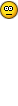
Some guidance here please. What is google voice? Why is it beneficial? How likely is it that numbers cross? I heard google voice can take over.
And what is blackbook?
http://itunes.apple.com/app/my-littl...295745626?mt=8
